
As with many conferences across the globe, this year’s European SAFe® Summit has switched to a virtual format. Virtual conferences are unlike webinars and webcasts in that they offer many ways to connect with speakers, exhibitors, and other attendees in real time.
We know that for many of you, this may be your first time attending an immersive, multi-day, online event. So we’ve compiled some simple pro tips to help you make the most of this virtual environment: expand your SAFe knowledge, network with other SAFe practitioners, and have a fantastic conference experience.
Before the Summit
Pre-conference planning takes on a slightly different twist for a virtual event. While you won’t have to check airline schedules or book hotels, you do have to be away from the office, family, and the dog while you attend the Summit.
Plan your schedule. The first step is to look at the online agenda and check out the times for the keynote talks and technical sessions that you want to attend. Put those talks and sessions in your calendar and block out the time so that no other activities interfere with your scheduled time away from your regular work. You’re going to be out of touch with your team while you focus your attention on the great presentations, speakers, and other participants.
Socialize. It’s easy to overlook the social aspect of attending a virtual conference, but you don’t have to forego those conversations about what you just learned and who you’re going to see next. Today’s virtual conferences provide multiple communication channels inside their platforms to allow you to interact with other attendees. Just make sure you let everyone know that you’re planning to attend and would like to meet up with them online during the event.
Pro tip: You can use the free event communication channels, such as private chat or speaking at a moderated discussion area in the lounge, to easily connect. Many people plan ahead and share a link on Slack or set up a Zoom meeting that they keep open on their computer during the conference for sidebar communications. The key is to get in touch with others ahead of time so that everyone you want to meet is in the loop on the best way to communicate during the event.
During the Summit
All right: the first day of the Summit has arrived, and you’re ready to log in with the password you received when you registered. The first keynote is in 30 minutes, so you might want to look around, see what activities are available, and prepare your Summit identity.
Pro tip: Taking a 15-minute walk just prior to signing into the conference will invigorate you and help prepare you for the day ahead. Much like walking down to the convention center from your hotel room and mentally planning out your day, this simple activity will help you enjoy the conference more and allow you to be more relaxed while attending from your home office.
Update your profile. As an attendee, the first and most important thing you should do is create your profile for the Summit. Your profile is the identity you show to other attendees in the virtual world. Setting this up at the beginning of the conference opens up four different communication options available to all attendees. Access your profile by clicking on the Profile link on the navigation bar at the top of the webpage.

Once you’re in the profile section, follow the instructions on the form to fill out the information you want to share. Then, look at the other tabs in this section and you’ll notice a briefcase where you can store documents you’ll download from Exhibitors’ booths or the Resource Center. This is also where you’ll find messages sent to you through internal communication channels. Remember, you don’t have to accept every chat and connection request you receive; they’ll be stored here until you want to respond.
SAFe Expert Coaching Station. If you still have a little time before your first keynote or technical talk, don’t forget to stop by the SAFe Expert Coaching Station. This is one of our most popular features at the Summit and time slots will fill up quickly. You can register for a specific time slot or get on a waiting list for an opportunity to speak with a SAFe expert when a spot becomes available. And, if you only have a quick question, click on the Coaches Chat tab to put in a question. If you want an individual response, just let your coach know and they can respond privately.
Keynotes and technical talks. This year’s keynotes will be presented live, giving you the opportunity to hear firsthand from inspiring, cutting-edge leaders. You’ll also have access to dozens of technical talks on topics ranging from DevSecOps and Lean Portfolio Management to remote facilitation and SAFe for marketing or hardware teams. These talks will be pre-recorded, followed by live Q&A at the end.
Customer stories. Do you wonder what SAFe really looks like when organizations put it to work? We’ll take you inside some of our customer companies—including KBC, Siemens, PepsiCo,Telekom IT, and Achmea—to show you what they’re doing and how it’s working.
Pro tip: Be Q&A ready: it will improve your chances of getting your questions answered by the speakers at the end of their sessions. If you’re familiar with the speaker and topic and know the questions you want to ask, write them down ahead of time. Paste them into the chat window during the talk so the speaker’s moderator can see them and share them with the speaker.
Networking with Peers
Anyone with a profile can communicate one on one during the conference via four different channels:
- Internal Summit Conference Email messages. You’ll get a notification that you have an unread email. Just click on the notification window to view it.
- Chats. If you receive a chat request, you’ll be able to accept or decline it. You can also send a short message to the chat requester when declining a chat.
- vCards. This method is the best way to share your business card during the event. The notification will display that you have a new vCard; just click on the notification window to view it.
- Connections. The notification will display that you have a new connection. You can accept or ignore it directly from the request window.
Public chat forums will be placed throughout the virtual conference to allow you to chat with SAFe coaches, other attendees, and Scaled Agile staff. To find a public chat forum, simply navigate back to the Lobby or use the drop-down menu at the top of the web page.
Participate in a group discussion in the lounge by entering a Public Discussion Group or Group Chat. The discussion group allows you to have topic-specific conversations, while the chat is a free-form back and forth among attendees and Scaled Agile staff.
Pro tip: The European SAFe Summit is hosted on a 3D platform: it’s best-viewed on a desktop or laptop. Your phone or mobile device does not effectively support this type of experience.
I hope you enjoy the European SAFe Summit virtual experience! We’re extremely excited about this year’s conference. If you haven’t registered yet, you can do so here. And don’t forget to download the 2020 European SAFe Summit Attendee Guide, with these and more details, tips, and advice inside!
About Micheal Center
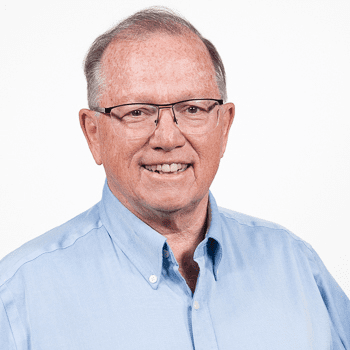
As the Senior Industry Event Manager at Scaled Agile, Micheal brings his 25 years of experience to support and produce engaging trade shows and conferences across the globe. He’s also a Certified Digital Event Strategist who’s dedicated to improving attendee and sponsor experiences at Scaled Agile’s virtual conferences and events.
Share:
Back to: All Blog Posts
Next: What’s a Product Owner to Do?