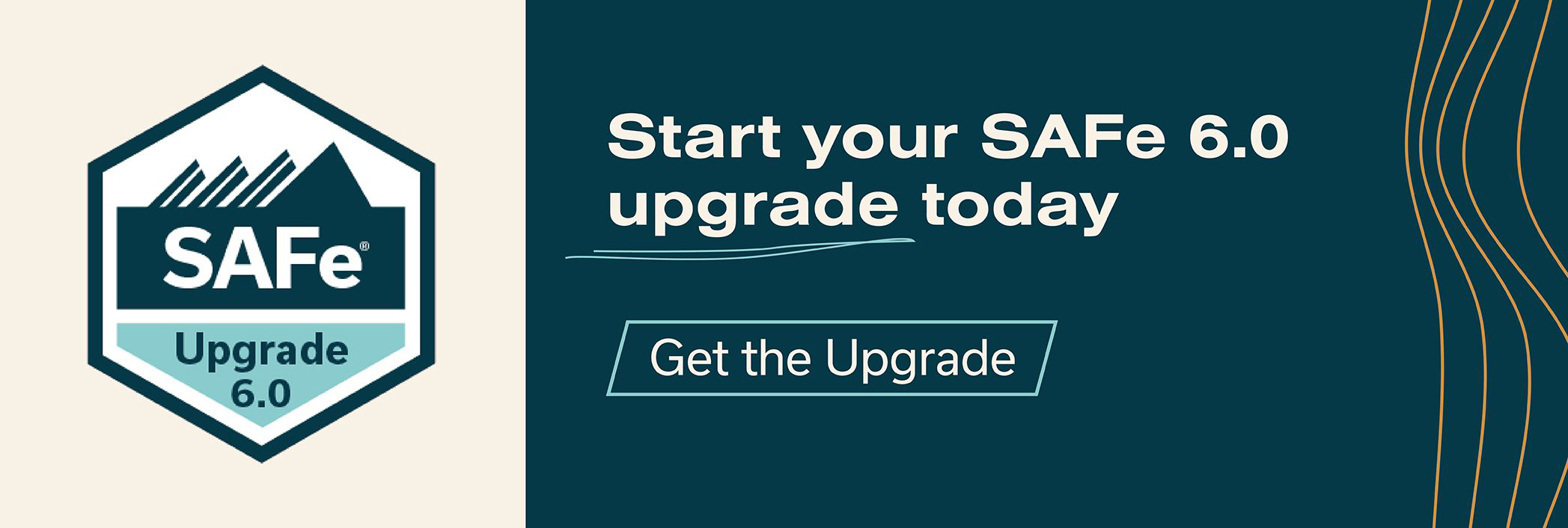Updated January 9, 2025
Last month, we introduced SAFe® 6.0, a new version of SAFe.
What does this mean for your SAFe certifications?
It’s simple. You can upgrade your SAFe certifications in five easy steps (including showing off your new certification badge). In this blog, we’ll help you understand the following:
- What is the SAFe 6.0 upgrade?
- Why should you complete the SAFe 6.0 upgrade?
- How to complete the SAFe 6.0 upgrade
What Is the SAFe® 6.0 Upgrade?
The SAFe 6.0 upgrade is a self-paced online learning series that transitions your certifications from SAFe 5 to SAFe 6.0. In the upgrade, you’ll cover five modules highlighting the critical information you need to work effectively in a SAFe 6.0 environment.
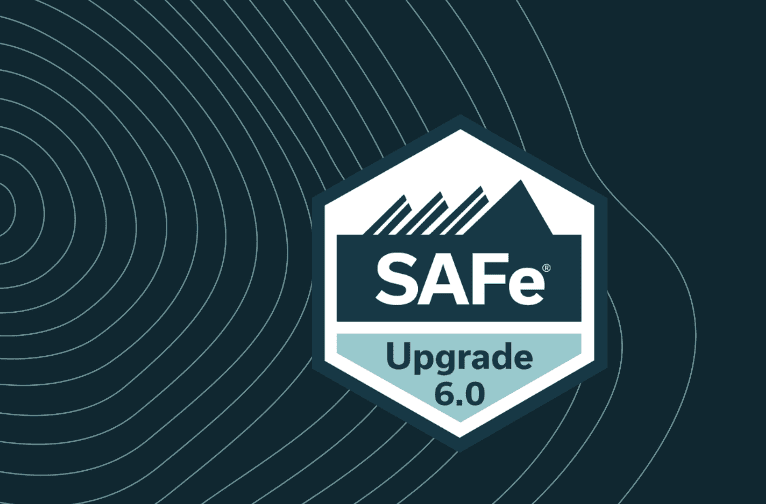
These five modules include:
- The SAFe 6.0 Big Picture and Terminology
- Lean-Agile Mindset, Core Values, and Principles
- Accelerating Value Flow
- Empowering Teams and Clarifying Responsibilities
- SAFe® Studio
It takes about an hour and a half to complete the upgrade.
If you’re a SAFe® Practice Consultant (SPC), you’re required to take the following three additional modules and pass a 20-question quiz:
- The SPC Role in 6.0
- The Implementation Roadmap
- Measure and Grow
This SPC expert upgrade takes about two hours to complete.
Each module comprises videos, reading material, and activities to help you understand what’s new in SAFe 6.0 and how it impacts your daily work.
You’ll also find links to relevant updated Framework articles and other important material at the end of each module. These are found in the “Next Steps” section.
You can select which language you’d like to complete the upgrade in. Currently, we have English and Japanese available, with more language options coming soon.
Why Should You Complete the SAFe 6.0 Upgrade?
In addition to a shiny new badge (or badges, since all your badges get upgraded at once), the SAFe 6.0 upgrade gives you the knowledge to apply SAFe 6.0 concepts to your organization, teach SAFe 6.0 courses, and thrive in a digital age that includes new concepts like AI, Big Data, and Cloud.
Coach your teams and ARTs on how to apply new role guidance and new concepts like flow, all while working differently in a SAFe 6.0 environment.
With SAFe 6.0 guidance and the resources to learn, practice, and manage your transformation within SAFe® Studio, you can achieve the business agility and resiliency needed to win in the digital age.
Also, did we mention the upgrade is free for all members?
Need more convincing? Hear why I think you should complete the SAFe 6.0 upgrade.
How to Complete the SAFe 6.0 Upgrade

This section will walk you through the SAFe 6.0 upgrade steps. Prefer a video format? See the steps in action in this video.
Step 1 | Log into SAFe® Studio
To start, you need to log into SAFe® Studio. Once logged in, you’ll see a SAFe 6.0 upgrade banner at the top of the page. Click on the banner or you can follow this direct link to the upgrade page.
Step 2 | Add the upgrade to your learning plan
Once you click “Get Started” on the SAFe 6.0 upgrade page, it will take you to My Learning. Completing this step means you’ve successfully added the SAFe 6.0 upgrade to your learning plan. You can now come back to it at any time and pick up where you left off.
Update: you can now select a language for your upgrade. If you’d like a different language than English, scroll to the section titled “SAFe 6.0 Upgrade Options.” You can then choose your preferred language by clicking on the corresponding button for the upgrade.
Step 3 | Start the SAFe 6.0 upgrade online learning series
The certified member upgrade learning series takes about one hour and 45 minutes to complete. The expert upgrade for SPCs takes about two hours. Each module takes about 10 – 15 minutes to complete and is a combination of written material, videos, and required activities.
The online learning series is self-paced, meaning you can start and stop on your own time. If you prefer to break it up and complete one module per day, you’ll be done in a week (a little less than two if you’re an SPC). You have the flexibility to adjust the upgrade timeline to your schedule.
Once you’re ready to begin, click “Launch” to the right of the first module name (Welcome to the SAFe 6.0 Upgrade). The online learning series will then launch within the same window.
Step 4 | Update your certifications and digital badges
Once you’ve completed all the modules, your active SAFe 5 certifications will automatically update to SAFe 6.0.
If you opt in for digital badges, you’ll receive SAFe 6.0 digital badges that you can share on digital platforms. Learn how to opt in to receive digital badges here.
Step 5 | Share your achievement on social media

Don’t forget to share your new digital badge on your LinkedIn, Twitter, or any other social media profiles! Share your achievement with the online SAFe community using the hashtag #SAFe6Upgrade.
SAFe 6.0 Upgrade FAQs
How do I upgrade to 6.0 if I have an older certification?
For SAFe 5 certifications, all that needs to be done is the SAFe 6.0 Upgrade (or SAFe 6.0 Expert Upgrade for SPC(T) certifications).
If your certification is Version 4 or older, you must take a SAFe 6.0 course and pass the associated exam.
Is there a cost associated with upgrading to SAFe 6.0?
The SAFe 6.0 Upgrade is included, at no additional cost, with every SAFe membership.
If your membership needs renewal, you can follow the instructions here.
If I upgrade to SAFe 6.0, do I still get to keep my SAFe 5 certifications?
Yes. Your SAFe 5 certifications will remain valid and in good standing, and the upgrade will award you brand-new SAFe 6 Certifications.
As an SPCT or SPC, does upgrading to SAFe 6.0 upgrade all of my active certifications?
Yes. Completing the SAFe 6.0 expert upgrade learning plan and quiz will upgrade your SPC(T) and all other certifications you hold.
Have more questions? Check out our SAFe 6.0 Upgrade FAQs.
There you have it—five easy steps for upgrading to SAFe 6.0. As Beyonce says (or should have said), let us upgrade you to SAFe 6.0.
About Tamara Nation

As VP of the Professionals Business Segment at Scaled Agile, Inc., Tamara is a results-driven servant leader with a proven track record of motivating high-performing teams to deliver positive outcomes in complex environments. She collaborates with her team of senior product managers and other stakeholders to identify and define customer needs and understand customer and market dynamics to develop product vision, roadmap, and features to bring to market. Find Tamara on LinkedIn.