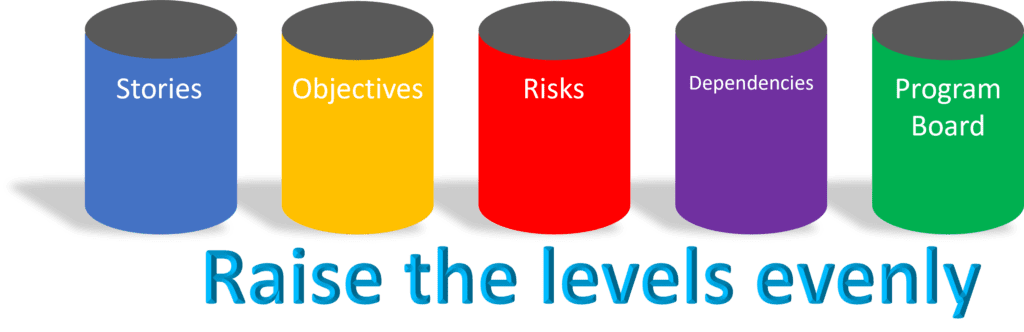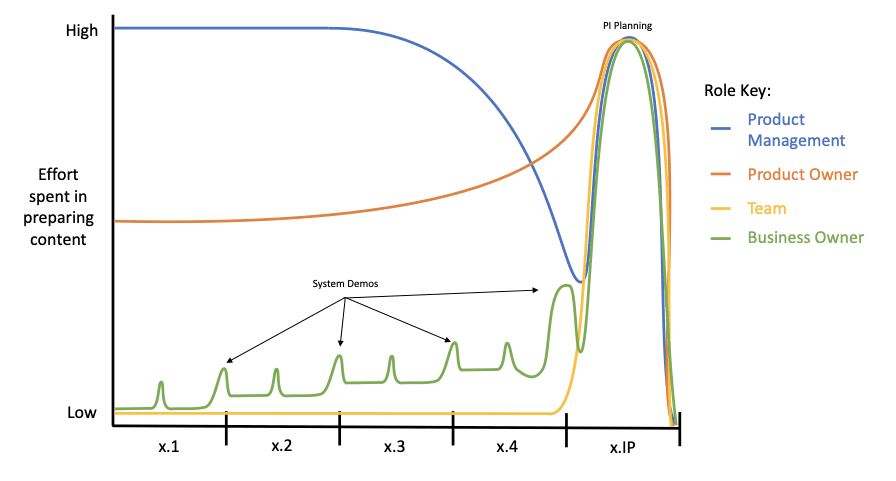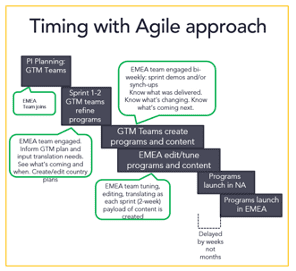I spend most of my time in the Release Train Engineer (RTE) role facilitating groups from all levels of the organization.
When I facilitate poorly, people notice, and the Agile Release Train (ART) struggles to align on objectives and mitigate risks.
When I facilitate well, meetings blend into daily work, and the ART runs smoothly.
In this blog post, I focus on facilitation tips and tools that have worked for me in agility planning with three ceremonies that RTEs facilitate:
- PI Planning
- Scrum of Scrums (SoS)
- System Demo
Let’s take a look at how I prepare for and facilitate each.

Prepare for the RTE Role in PI Planning
PI Planning is the most important event the RTE role facilitates. A well-run PI Planning aligns the ART to:
- strategy
- business context
- priorities
It creates the space for tough conversations about dependencies and tradeoffs. Teams have the autonomy to plan to achieve the desired value delivery within their capacity.
How to prepare for a successful PI Planning
It’s helpful for me to think about PI Planning preparation in the following sections.
Organization
This includes the tools and tips I use to stay organized before and during PI Planning.
Book calendars in advance
If you want 125 people available at the same time in the same location, you need to get dates on the calendar a year ahead of PI Planning. When I have not met this criterion, key stakeholders miss the event due to scheduling conflicts.
ART Readiness Workbook
We use an updated version of the readiness checklist in the ART Readiness Workbook. The SAFe® PI Planning Toolkit on the SAFe Community Platform includes this checklist.
It includes everything we need to prepare our teams and ARTs for PI Planning, from the program backlog to video call links. We’ve started calling it “the dream” because it keeps us so organized that the event runs like a dream.
Content
This is how I think about the information I want to convey during PI Planning.
Business context
Work with leaders to prepare a strong business context presentation. As a facilitator, it’s my job to ensure the connection from strategy to execution is clear. That connection starts with the business context.
As an RTE, I work with our leaders to paint the picture of:
- Our progress so far
- Our priorities moving forward
- What we want to do with those priorities
- Why it matters
A motivating message will resonate with people and set the tone for the event.
Note: Leaders can be your GM for the business unit or CEO for smaller organizations.
Product strategy
The product strategy connects the business context to the prioritized backlog. It shows the research, customer feedback, and PI roadmap that will achieve our strategic themes.
This means RTEs work with the head of product to create a presentation that encourages engagement with the content. It should also include plenty of time for Q&A.
I know I’m successful when, in the Q&A, team members make clear connections between the product strategy and top features in the program backlog.
Our product team prepares early for the upcoming PI by:
- Understanding customer needs and desired outcomes
- Defining, sizing, and prioritizing features
This process gives teams plenty of time to understand priorities. It also helps them understand how to do the work and which features to pull first. If I have done a good job of facilitating through the business context and product strategy, the teams will have confidence in the backlog. They’ll also understand how to engage with it to achieve the most value in the PI.
Space
How you set up impacts how your teams engage and where they focus during planning.
Virtual
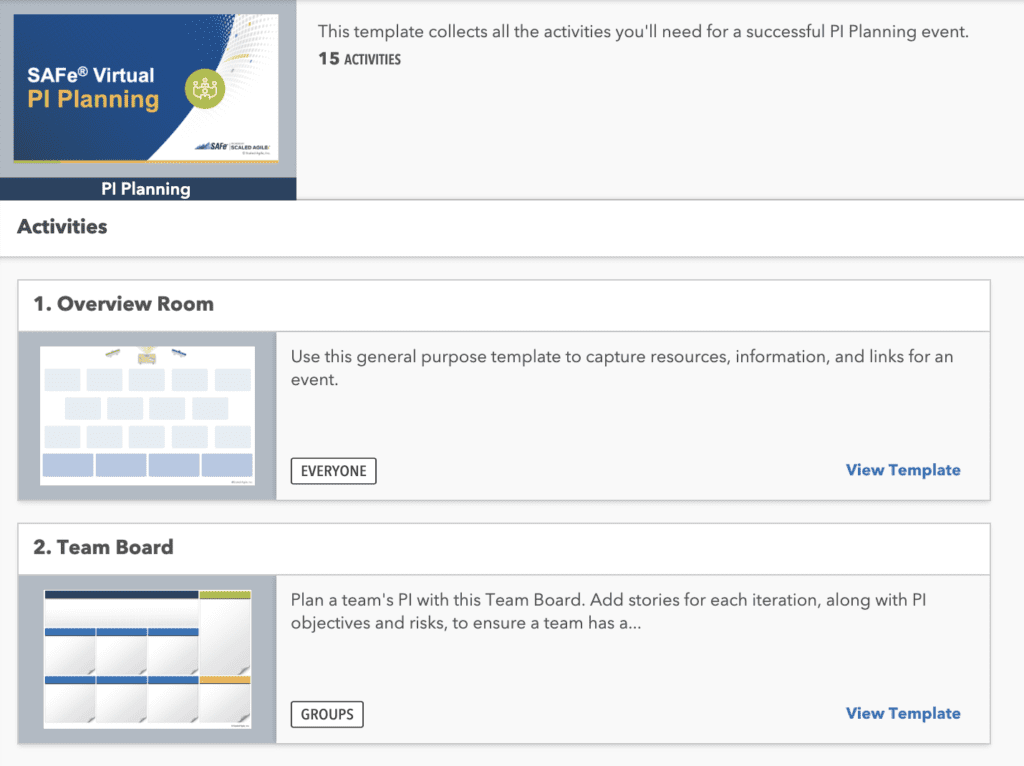
We use the Virtual PI Planning Collaborate template for virtual PI planning. This template allows us to set up all the things we would have on the walls if we were in person in one easy-to-use online location. It cuts down on logistical questions during PI Planning and allows people to focus on their tasks.
In-person
We spend a lot of time thinking about tables, breakout rooms, and supplies:
- Does all the in-room tech work?
- Are there clear instructions for how to use it in the room?
- Are there snacks and fidget toys on the table for idle hands?
- Plenty of sticky notes in different colors with pens and markers?
The less time people spend looking for supplies or troubleshooting tech, the more engaged and focused they will be.
Snacks and fun
Whether in person or virtual, planning for snacks and fun is crucial. We send out a theme for planning in advance. We also provide engagement ideas like:
- costumes
- virtual backgrounds
- table decorations
In-person, we plan for snacks and catering; virtually, we send meal kits or snack boxes to people’s homes. Themes bring fun and create camaraderie and empathy that make difficult conversations easier. Snacks keep people focused and stave off the hangry moments.
How to facilitate a successful PI Planning
No matter how well you prepare and set up, facilitation will be tricky, and there will be many twists and turns. Here are my top tips for facilitating successful PI Planning.
Use a detailed facilitator’s agenda
We write a script and annotate every transition, timebox, and tool used. As a facilitator, I plan out:
- How long to give each team for read-out, Q&A, and transition to the next team
- Who will present on which screen and from where, and so on
Scripting this prevents worry in the moment and allows us to focus on active facilitation.
Know your end goal so you can pivot
These down-to-the-minute agendas will go off the rails at some point. It may be because a meaningful conversation runs past the timebox. Or we need to discuss a risk or de-scoping in real-time. With a detailed facilitator’s plan, we can adjust in the moment and still achieve our goal.
Embrace crucial conversations
PI Planning includes difficult trade-offs, scoping conversations, and cross-team dependencies and risks. Emotions are high, and the content is high stakes. We must model and facilitate embracing these conversations in productive ways. As a facilitator, I ensure these conversations are happening by coaching people through them.
When people come to me with problems and risks they want me to solve, it is often something they can solve themselves with a crucial conversation. I coach them to use:
- “I” statements
- Clear, transparent communication
The pain caused by avoidance or indirect communication is always worth this time and effort. For more detailed PI Planning facilitation guides and templates, check out the SAFe PI Planning toolkit. Find it on the PI Planning SAFe Community Platform page.

Prepare for the RTE Role in Scrum of Scrums
After PI Planning, it’s essential to manage dependencies in a clear and consistent way. The RTE role helps create clear visibility on impediments to and progress toward our objectives.
For the ART, Scrum of Scrums (SoS) acts like a train-level stand-up. As an RTE, preparing well for SoS ensures we get the right outcomes. Facilitating well ensures it does not become a status meeting.
How to prepare for a successful SoS
Here are my tips and tricks for preparing a successful SoS in the RTE role.
Agenda and purpose
It’s important to provide a clear and visible agenda and purpose for SoS. This enables all the teams in the ART to prepare and show up with the right information to work dependencies and remove impediments.
Visuals to help review dependencies and progress toward objectives
We use the program board we built in SAFe Collaborate at PI Planning during SoS. We also use an iteration-by-iteration cross-team dependency board in our ALM tool.
Knowing we will use these in advance gives a clear place for everyone to prepare for the event. It also creates a visible place for dependencies and risks.
Representation from every team
Schedules can make it hard for every Scrum Master or team representative to attend SoS, but it must be a priority.
When Scrum Masters don’t represent their teams at SoS, questions go unanswered, and dependencies are harder to manage or make visible.
How to facilitate a successful SoS
Once I’ve prepared for SoS, here’s how I facilitate smoothly in the RTE role.
Pre-fill items in shared notes so you can spend time discussing risks, dependencies, and releases
A single, visible place for all SoS notes allows teams to add updates before the meeting. It allows others to review and show up to SoS ready to ask questions or share related information.
Ask questions that go beyond status updates to uncover dependencies
Ask clarifying questions about the work and related data in the ALM tool. Asking for visuals or links to related documents ensures everyone understands.
Mix up your questions each time. This prevents automatic responses and encourages thinking about the work from new angles.
Invite guests and people new to the company
This orients new people to your organization to your process for managing dependencies and risks. It also shows them where to find the information they may need about other teams’ work.
Check out the SoS Facilitator’s guide on the ART Events page of the SAFe Community Platform to improve your SoS facilitation.

Prepare for the RTE Role in System Demo
The System Demo is the flashiest of ceremonies the RTE role facilitates. It’s when the teams get to show off the work they’ve completed during the iteration (or PI if it’s the PI system demo).
How to prepare for a successful system demo
Because System Demo is about showing off the work of the ARTs, it’s important that I prepare them for a smooth experience.
Prepare presenters in advance
I provide a timebox and share my agenda deck two days before the demo. Participants to leave a “live demo” slide if they plan to share their screens during the event.
Then I meet with speakers half an hour before the demo. We test the timing of presentations, handoffs, and technology. This ensures a smooth delivery.
Create a reusable template
Using a template that follows the same pattern makes it easy to prepare topics. The topics I select show the progress toward our objectives and strategic themes.
A familiar template and standard format will make preparations easy and calm the nerves of those not used to presenting.
Build in time for Q&A and space for the conversation to continue past the timebox
While the demo of the end-to-end solution is critical, it is as important that stakeholders have the opportunity to ask questions and provide feedback.
We often only have time for a few questions, so we create a thread in our company messaging app for more questions and discussions.
How to facilitate a successful system demo
Once I prepare everyone, facilitating a successful system demo is pretty straightforward. Here are a few essential tips.
Open the meeting with purpose and expectations
I always take the first few minutes of the system demo to remind everyone why we are there. I also remind them of their role in ensuring we meet the purpose:
- Paying close attention
- Asking questions
- Giving feedback
- Looking for ways what they saw affects or improves their work
Connect demo topics to objectives and strategic themes
I structure the agenda by grouping demos by strategic theme. As part of the agenda overview, I discuss each theme and how each demo will connect to the theme and the team’s objective.
Embrace silence
The group often hesitates to speak up when there are over 100 people on a call or in a room, including key stakeholders and customers.
As a facilitator, I open the floor to questions and feedback. Or I ask questions and then count to 10 in my head. This can feel like an eternity of silence that you want to fill. But nine times out of ten, right toward the end of the silence, someone will come forward with a question. If you don’t allow for silence, you will lose much of that engagement.
Looking for more tips and tricks? Check out:
- The Lost Art of the Demo video
- Facilitator’s Guide to System Demo on the Toolkits and Templates page
Conclusion and Additional Resources
The RTE role of preparing for and facilitating ART-level events impacts the ART’s ability to:
- Connect strategy to execution
- Manage risks and dependencies
- Understand the end-to-end value delivered during the PI
Preparing ourselves and others in advance removes in-the-moment confusion. It also increases understanding and transparency.
We create space to pivot and shift in the moment while achieving desired outcomes.
Coaching and modeling crucial conversations means more productive team engagement and outcomes.
I hope this blog post has inspired you to explore new ways to approach facilitating your events. To help you on your journey:
- Review SAFe’s facilitator guides
- Check out ART and Team events resources
- Reach out to the SAFe Release Train Engineer Community Forum
About Lieschen Gargano Quilling

Lieschen Gargano is a Release Train Engineer and conflict guru – thanks in part to her master’s degree in conflict resolution. As the RTE for the development value stream at Scaled Agile, Lieschen loves cultivating new ideas and approaches to Agile to keep things fresh and engaging. She also has a passion for developing practices for happy teams of teams across the full business value stream.