This month, we introduced the latest version of SAFe® and a new way to connect with the SAFe community. SAFe 6.0 is the newest Framework version, and it includes a new Big Picture, courseware, assets, and an upgrade for most SAFe roles.
But our launch included more than a new version of SAFe. We also released SAFe® Studio, which has replaced the SAFe Community Platform. You can read more about the full 2023 March Launch on our release notes page.
In this blog, we’ll focus on SAFe® Studio.
SAFe® Studio makes it easier to manage your transformation in one place. We like to say that SAFe® Studio “brings the Framework to life” and helps to unlock the Agile potential in each person, team, and enterprise. The tools, guidance, community, and courses are now in a single platform, and we’re still working hard to contextualize this content for every role and language.
Don’t just take our word for it; here’s some early feedback.
In this blog, we’ll discuss
- What is SAFe® Studio?
- Why the change to SAFe® Studio?
- What’s new in SAFe® Studio?
- Why join SAFe® Studio?
- How do I join SAFe® Studio?
- SAFe® Studio FAQs
If you only want to see what’s new in SAFe® Studio, jump to that section from the above table of contents.
We recommend reading from start to finish if you’re new to SAFe and want to understand why this change matters and what the buzz is about.
SAFe® Studio, the New Way to Access the SAFe Community Platform
Since 2016, the SAFe Community Platform was how everyone accessed SAFe learning assets, course materials, and the SAFe community.
The SAFe Community Platform is now part of SAFe® Studio. This new platform is the core of a simpler, unified experience for users throughout the SAFe ecosystem.

What is SAFe® Studio?
SAFe® Studio houses all of the new SAFe 6.0 assets. It’s your one-stop shop for accessing everything you need to learn, practice, and manage SAFe daily.
Our new platform includes:
- All the information for your upcoming courses in one place and an easy way to manage your current certifications
- A range of content, from bite-size for daily learning to more in-depth for establishing SAFe in your organization. This includes all content previously accessible on the SAFe Community Platform.
- The tools you need to make the transformation stick, from value-stream mapping workshops to PI Planning templates
- A community of SAFe professionals and partners available to support your transformation
Why the change to SAFe® Studio?
Managing organizational change is hard. It involves translation, change management, and maintenance of many moving parts. And it’s even harder when you have to look for resources in multiple places or create your own. This is where SAFe® Studio comes in.
SAFe® Studio is the evolution of our platform for learning, practicing, and managing SAFe.
We built SAFe® Studio with the enterprise in mind, but also knowing that individuals make change stick. Our goal is to give people in every role the tools and knowledge needed for meaningful growth and a different approach to work.
With everything now in one place, managing organizational change is easier with SAFe® Studio.
What’s New in SAFe® Studio?
Here’s what you can access in SAFe® Studio today. Our product roadmap is packed with planned updates, so stay tuned for future announcements.
If you want a quick overview of what’s new, watch this video or complete this quick online learning.
A reimagined design
SAFe® Studio has a brand-new look and feel. It’s a fully updated design and user experience from the previous SAFe Community Platform. The updates start with the login page, but you’ll notice a similar design throughout the platform. We’ve updated the color palette to match our new brand colors. And we’ve made it a more seamless and cohesive experience to move from our different Scaled Agile websites to the platform.
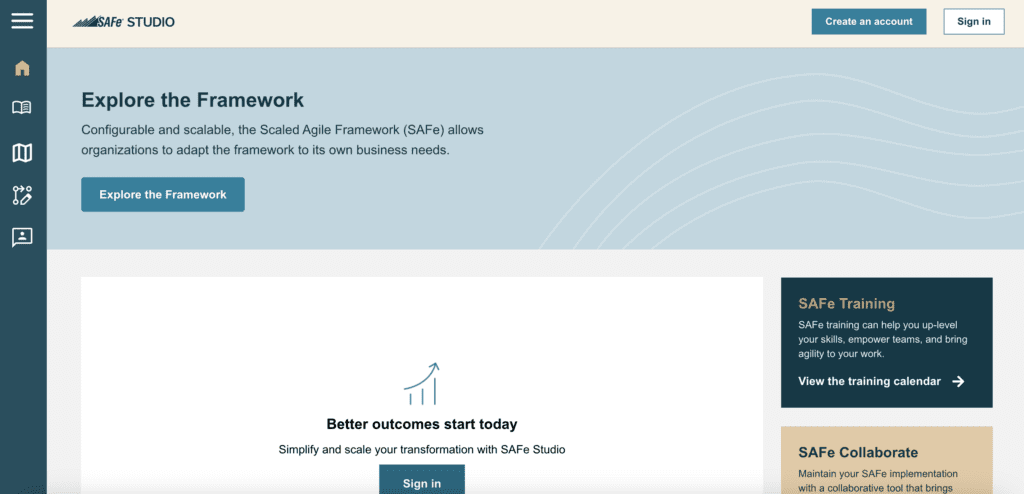
The unauthenticated experience
Before you even log into SAFe® Studio, you have options to engage with our content from a central location.
The unauthenticated homepage includes direct links to the Scaled Agile Framework website, training calendar, SAFe Summit content, and the What’s New section. The What’s New section includes all new content from across Scaled Agile’s web properties.
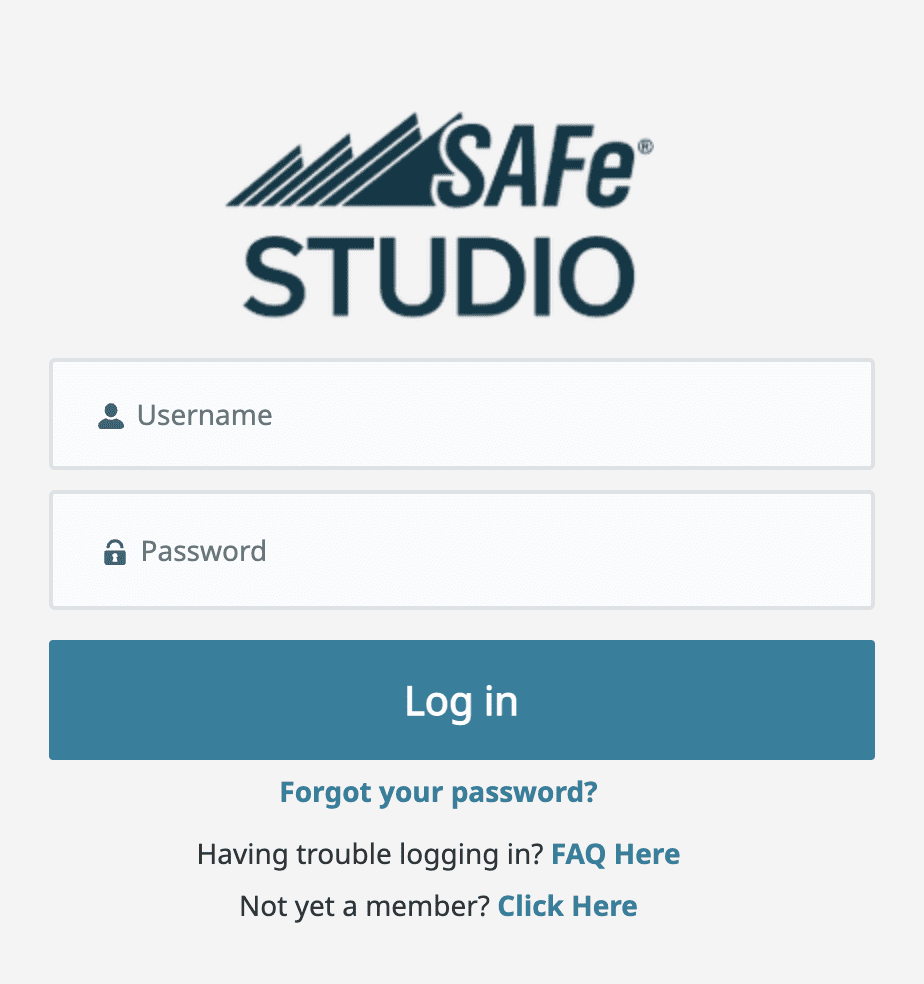
Login
Starting with the login screen, you’ll see the new overall look and feel reflected through the color palette, fonts, and platform logo.
Navigation
The navigation bar now lives on the left side of the SAFe® Studio home screen. The intuitive design highlights specific sections for learning, implementing, practicing, and connecting. It also includes the Partner Portal.
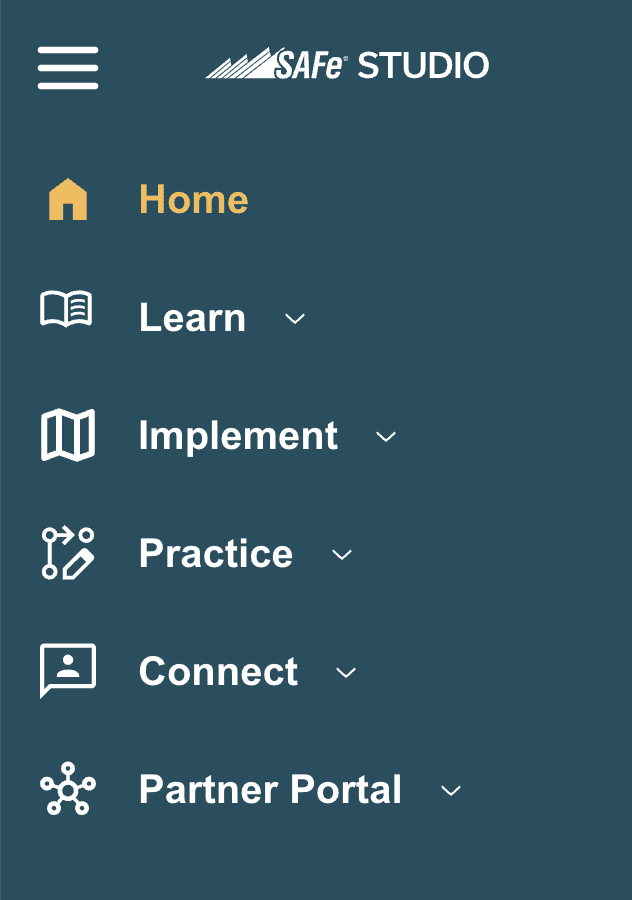
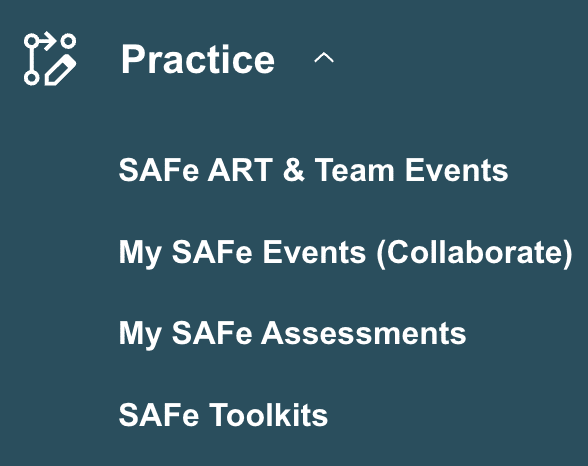
If you’re wondering where previous sections went, don’t worry. You can find them in new locations:
- The Measure and Grow section is now under Practice, and it has a new title: My SAFe Assessments
- SAFe Collaborate is also under a new name in the Practice section: My SAFe Events
It’s never been easier to find what you need for daily practice.
Quick Links
After logging in, you’ll note a refreshed and rearranged layout from the old SAFe Community Platform experience. The SAFe® Studio homepage is now your launchpad for finding content, tools, and resources.
For starters, the Quick Links section gives you easy access to our most popular resources, including the Scaled Agile Framework website.
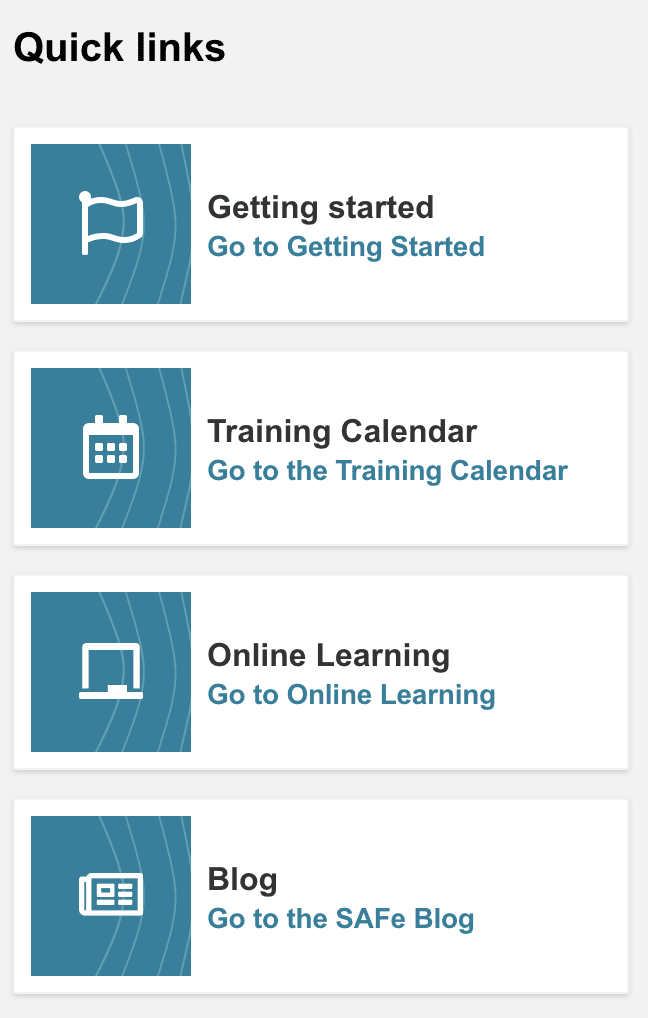
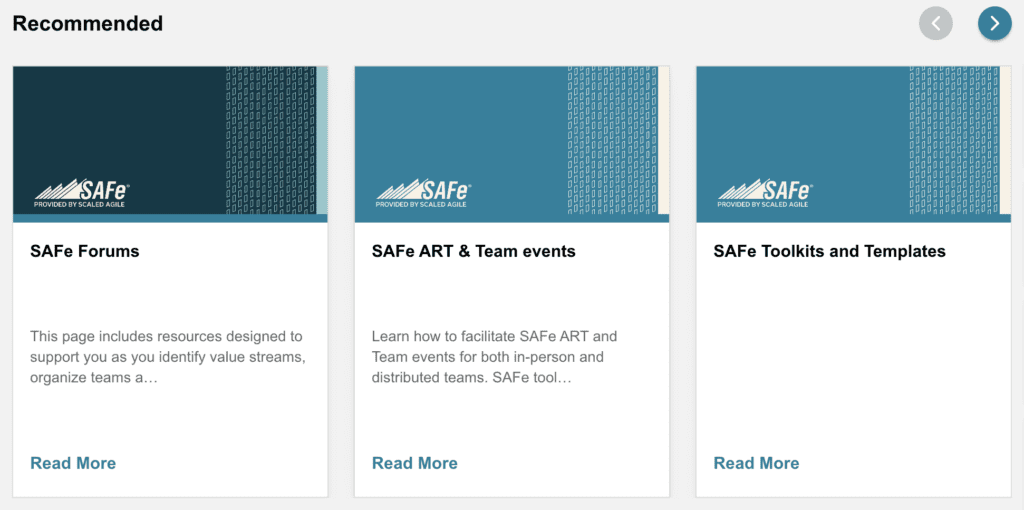
Recommended content
Next, you’ll notice a new section labeled “Recommended Content.” This area shows curated content based on your role. The Recommended section is why it’s more important than ever to keep your role in SAFe® Studio updated. An up-to-date role in SAFe® Studio ensures we recommend the best content for you in this section.
Curated content from across Scaled Agile web platforms
The What’s New section shows you the latest content from across all our websites.
Find content from scaledagile.com, scaledagileframework.com, and SAFe® Studio displayed right on your homepage. You can even peruse by content type, from posts to videos.
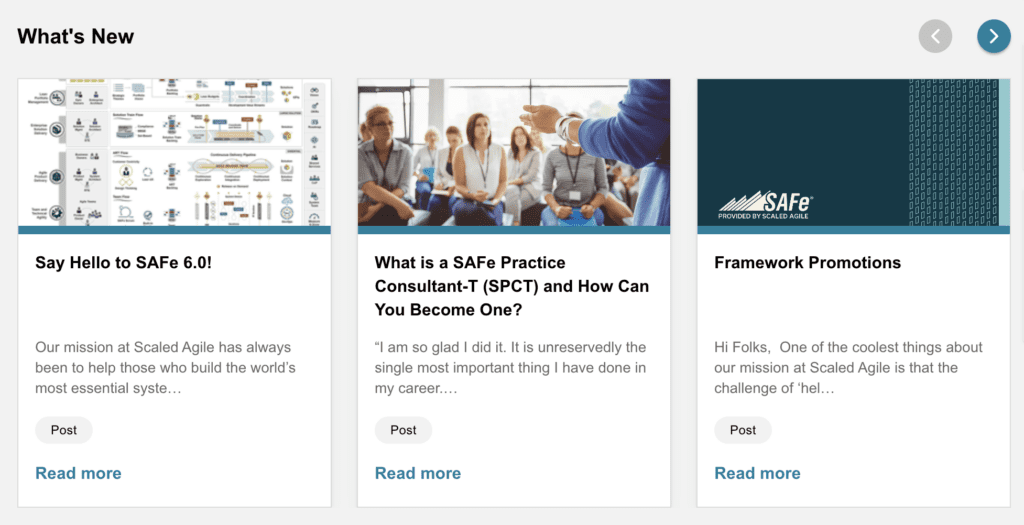
You’ll see curated content from across all websites throughout SAFe® Studio, meaning you no longer have to visit each site individually to find the resource you’re looking for.
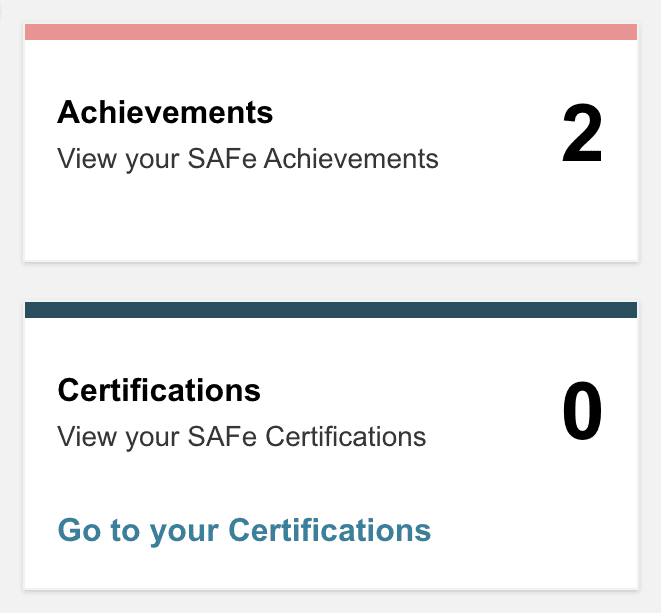
Achievements and certifications
Quickly access your achievements and certifications at any time from the bottom right corner of the SAFe® Studio homepage. Users can earn achievements from taking classes or completing learning in the My Learning section of SAFe® Studio.
Learn section
The first section in SAFe® Studio after the homepage is the Learn section. You can find links to the Framework, learning plans, courses, customer stories, and the SAFe Glossary here.
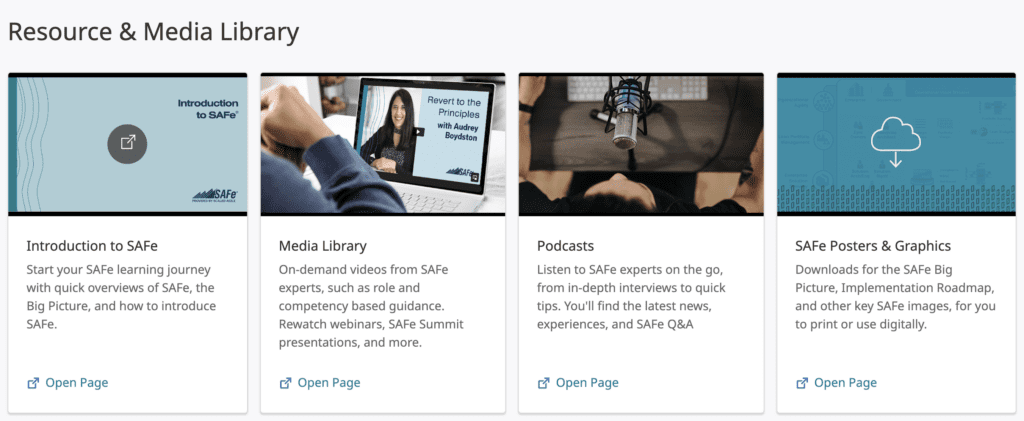
In addition, we’ve created a Resource and Media Library section where you can find everything from our collection of videos and podcasts to previous SAFe Summit content and recommended reading.
This is where you’ll find all of the resources, both new and old, you need to learn SAFe.
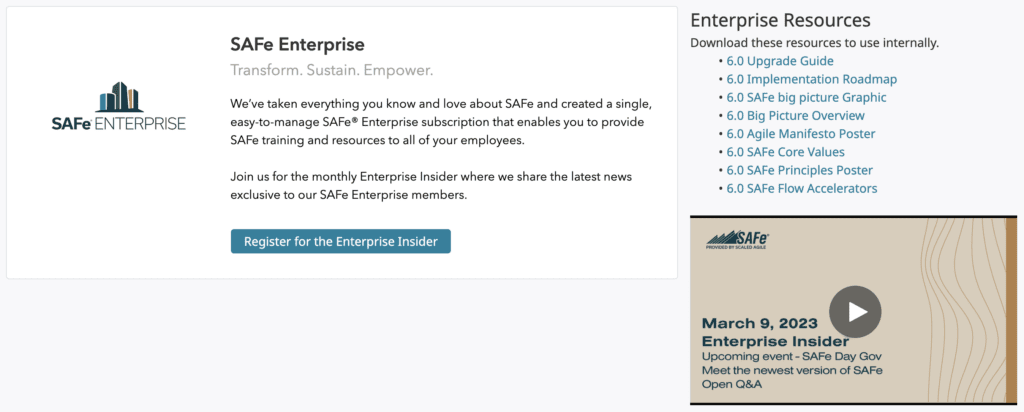
Refreshed SAFe Enterprise section
SAFe Enterprise subscribers can access curated content, from webinars to information sheets to relevant blog posts and resources to use within your enterprises.
Updated SAFe 6.0 resources
We’ve updated many of our resources to new SAFe 6.0 guidance and language. These are in their applicable sections and on the SAFe Toolkits page under the Practice dropdown.

Why join SAFe® Studio?
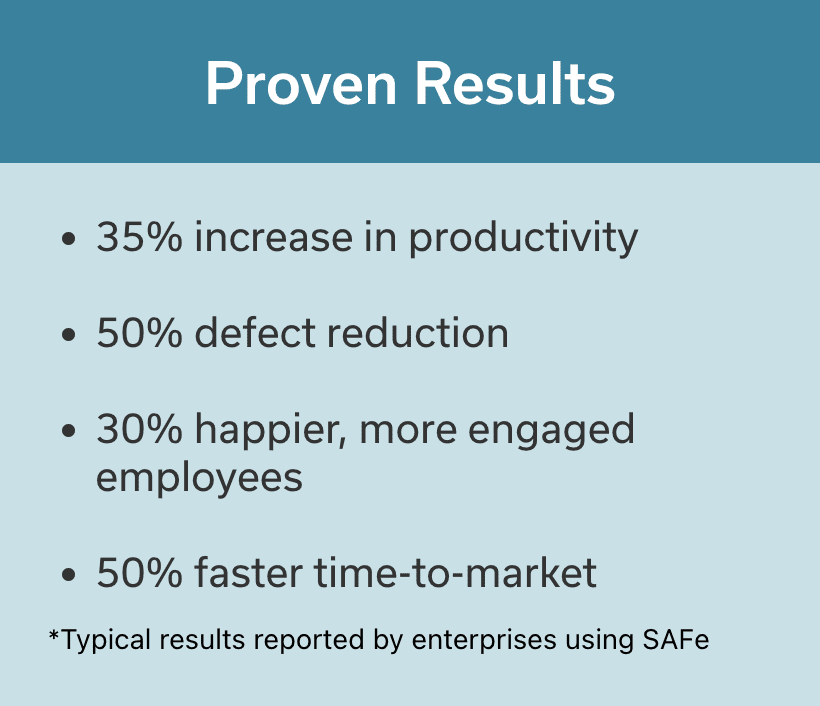
We built SAFe® Studio to help everyone succeed in their transformation role.
For transformation leaders:
- SAFe® Studio will expand with your transformation because we built it for enterprises like yours
- Curate the content your transformation members digest with customizable enterprise playlists
- Engage transformation members with gamification
For SAFe professionals:
- Easily find everything you need to succeed in your current role and prepare for your next one
- Get daily SAFe guidance and recommendations based not only on your role but also your enterprise context and learning or practice behavior with a new user interface
- Earn points for engaging with your organization’s transformation
- Consume helpful and specific SAFe content that your coaches and LACE leaders have selected for you
- Quickly see your current certification level to ensure you stay up-to-date
For coaches:
- Tailor SAFe content to your organization’s needs with customizable enterprise playlists
- Quickly find training materials, course information, and digestible content you can share with your learners
How do I join SAFe® Studio?
You can join SAFe® Studio one of three ways.
For the individual:
You can purchase a foundational membership, which includes virtual classrooms, learning plans, practice assets, role-based content, self-paced online learning (including SAFe Jumpstart), and enterprise collaboration tools in addition to SAFe® Studio access.
For the course participant:
When you attend a SAFe course, you also get access to SAFe® Studio for 12 months after your first class.
For the enterprise:
When your organization purchases a SAFe Enterprise Subscription, organization members can access SAFe® Studio. Administrators also get access to assign and track the transformation. In addition, the organization receives unlimited access to trainer-led courses.
SAFe® Studio FAQs
What’s the difference between SAFe, the Framework, and SAFe® Studio?
SAFe is our full solution brand, including the Scaled Agile Framework, SAFe® Studio, the partner program, and the community of SAFe professionals.
The Framework represents the intellectual property (IP)—the ideas—that underpin all guidance we offer.
We deliver that guidance through versioned releases in updated articles, courses, downloadable assets, online learning, instructional videos, and more.
SAFe 6.0 represents the newest version of the Framework, along with all its associated materials. Users can access that guidance through SAFe® Studio.
What Does SAFe® Studio Include?
SAFe® Studio gives you access to courses so you can train teams on SAFe principles, roles, and practices. This material includes:
- Easily-digestible content and practical takeaways for every role
- Curated, localized learning experiences and exams
- Training for all levels from beginner to expert
SAFe® Studio also gives you the tools to build momentum by putting training into practice, like:
- Online Agile assessments
- Collaborative tools for planning and practicing SAFe events
- Role-specific resources for daily work
Finally, SAFe® Studio connects you with a community of over 400,000 practitioners to help you empower your teams.
- Connect with SAFe experts, Agile coaches, and practitioners globally
- Join forums and peer discussions on best practices
- Access the latest media from SAFe Summits and other high-value events
How is SAFe® Studio different than the SAFe Community Platform?
SAFe® Studio is now the unified platform for learning, practicing, and managing SAFe. Finding what you need when practicing SAFe daily is easier in the new platform. It also has a more intuitive and seamless interface than the previous platform.
SAFe® Studio includes elements from the Community Platform but also incorporates Collaborate, Measure and Grow surveys, and the Framework itself to further assist learners, leaders, and change agents in driving successful organizational change.
For answers to other questions, check out our SAFe® Studio FAQs.
Log into SAFe® Studio to start experiencing these new updates yourself. And don’t forget to set your role, so you receive role-specific content.
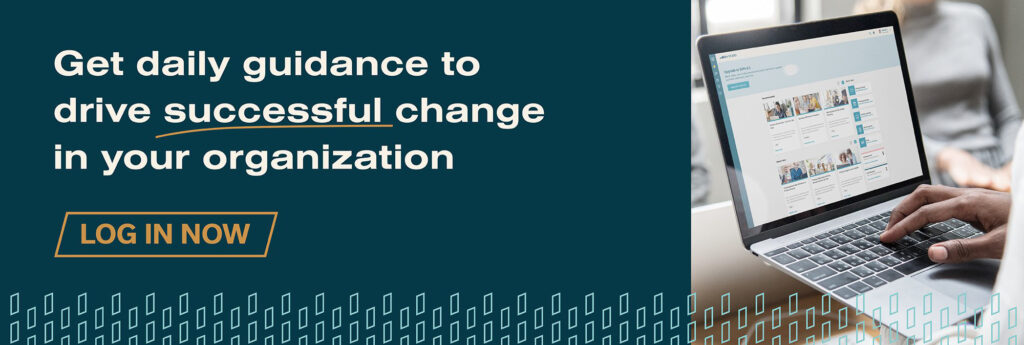
About Alysa Kirkpatrick

Alysa Kirkpatrick is a Product Management Director at Scaled Agile, Inc., with fortune 500 and multi-industry experience. She has expertise in all stages of Agile Scrum/Kanban project lifecycle and digital transformation and has worked with cross-functional teams and business units.
Connect with Alysa on LinkedIn