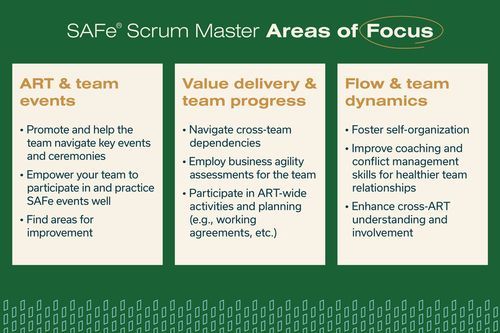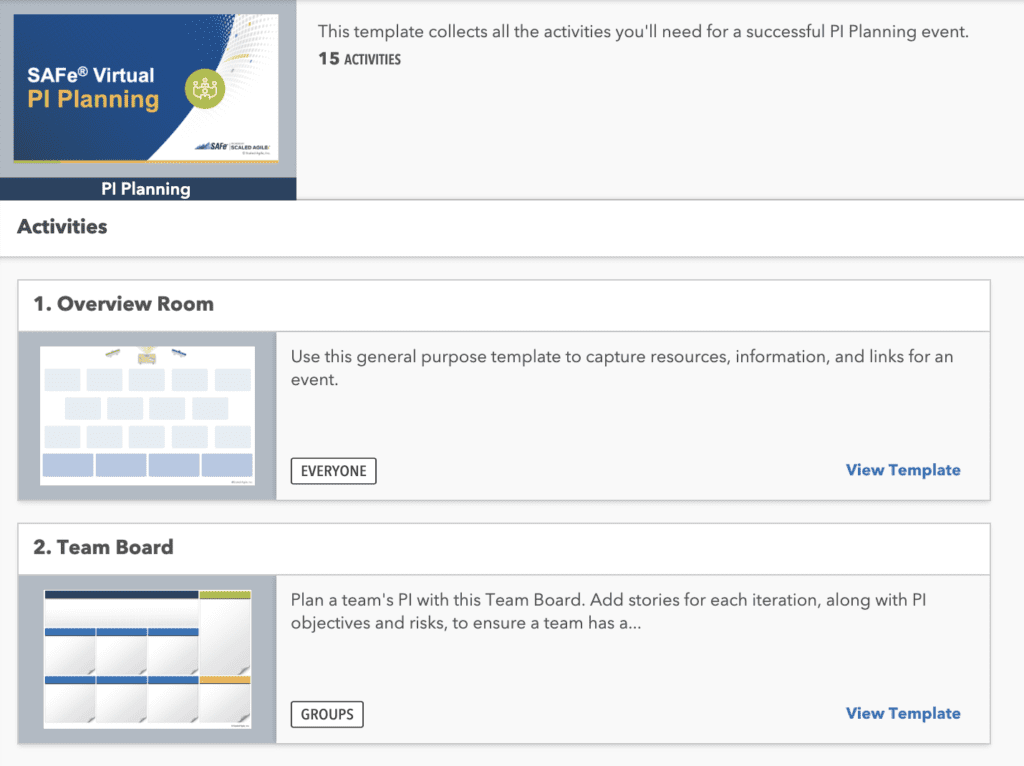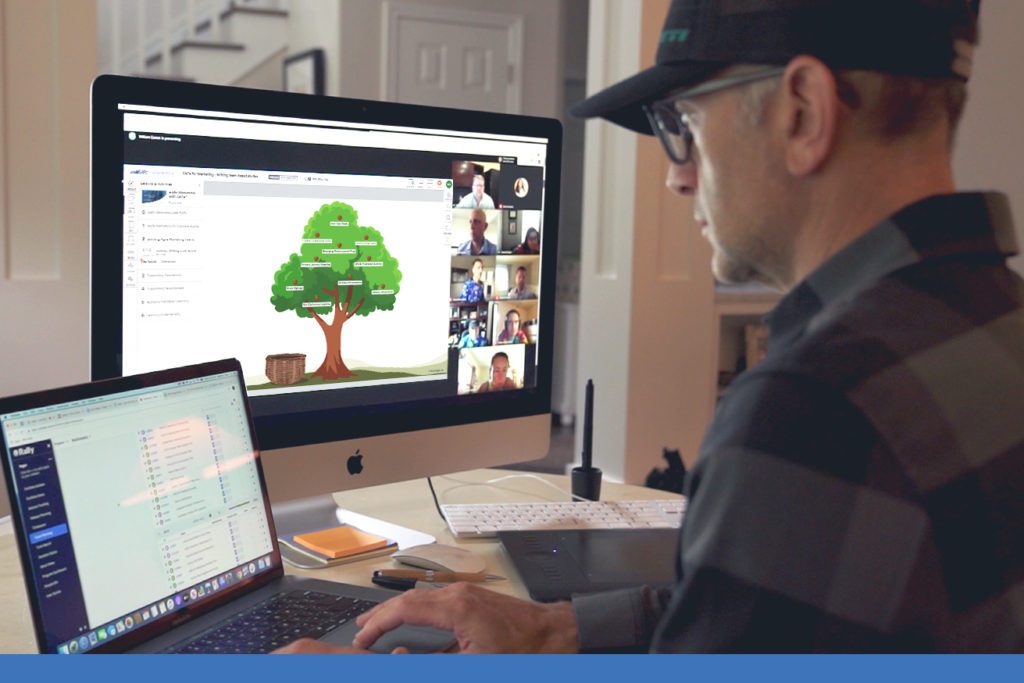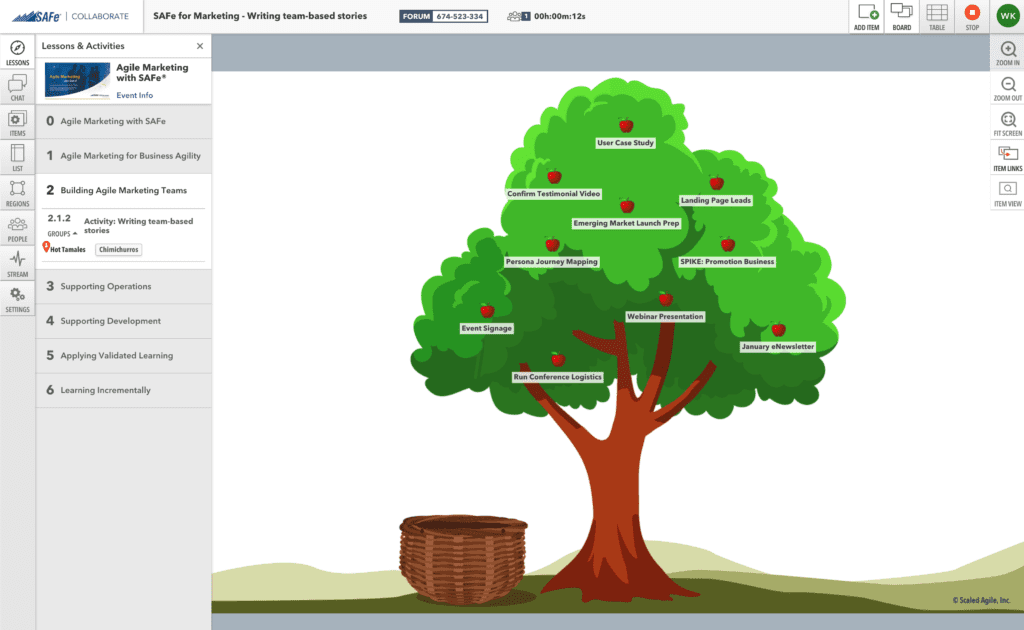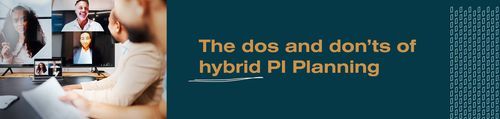
As we approach 2023, you’re probably mulling over your next PI Planning event. Will it be in person? Will it be remote? Will it be something in between? How will that look?
Before 2020, most organizations held PI Planning events in person, but COVID-19 forced an abrupt shift to remote/virtual events. However, in recent months it has become clear that many organizations have fundamentally changed, and a new hybrid format is necessary. This hybrid format brings many challenges around facilitation, tools, and collaboration.
We just held our first hybrid PI Planning event at Fred IT Group. I wrote this blog post based on that experience. In this post, I discuss the following:
- The four types or formats of PI Planning
- The main challenges of hybrid PI Planning
- How we prepared for our first hybrid PI Planning event
- My key learnings as the Release Train Engineer for our first hybrid event
PI Planning Four Different Ways
Before we go any further, it is essential to define the four types of PI Planning that are now commonly occurring:
- In-person PI Planning — Everyone on the Agile Release Train (ART) is in one location (collocated). The planning is done face-to-face, in “a big room”, using physical tools. This format was the recommended and most common format before COVID-19.
- Distributed PI Planning (Scenario 1) — Teams are collocated but distributed from other teams on the ART. This scenario occurs when teams are based in different countries or states, and it is impractical for them to travel.
- Distributed PI Planning (Scenario 2) — Individuals are distributed, and there are no common or shared locations. Everyone joins remotely (typically from their homes), so facilitation is carried out using digital tools exclusively. This scenario is sometimes called remote, online, or virtual PI Planning. This format became prevalent in 2020 due to COVID-19.
- Hybrid PI Planning — A subset of the attendees are located in the same place (a large meeting room). Other participants join remotely from individual locations (their homes). Teams may have a mix of in-person and remote attendees. Facilitation and tools are therefore needed to accommodate both types of participants throughout the event. Due to increased flexible working arrangements and remote-first hiring, hybrid PI Planning is likely to become increasingly common.
Although they might seem similar, there are key differences between distributed (scenario 1) and hybrid PI Planning. In the distributed scenario, the ART is spread across a few locations only, with a facilitator at each. Teams with strong dependencies will ideally be collocated, so most key interactions are still in-person. In hybrid PI Planning, there is one group in a central location and individuals joining from dozens of remote locations. This context is much more complex as all interactions are potentially a mix of in-person and remote. Additionally, hybrid events carry a unique challenge around ensuring that the in-person subset (effectively the largest group) does not disproportionally dominate the event.
The Challenges of Hybrid PI Planning
We suspected that hybrid PI Planning would likely need to differ from the in-person and distributed events we had previously held. Some of the initial questions that we knew we would have to address were:
- How do we facilitate the event so as not to privilege people in the office over people at home? or vice versa?
- How do we create equal opportunities to participate?
- How do we help people returning to the office feel safe at their first large-scale work event in several years?
- What are the challenges for people who have only attended fully remote, distributed PI Planning events?
- What are the logistics of a hybrid event?
- What tools and equipment are needed?
- Do we use any physical tools? Or do we exclusively use digital tools?
- How do we ensure that everyone can hear and be heard? And see and be seen?
- Do teams do their breakout planning in the “big room”? Or do we need to provide physical breakout rooms? How do we help foster cross-team collaboration if the latter?
- How do we communicate expectations?
- How do we support our team facilitators (Scrum Masters)?
These questions are mainly looking to answer a broader one: How do we create an event that values and includes both in-person and online participants equally in a shared experience?
How We Prepared for Our First Hybrid PI Planning Event
Having established that hybrid PI Planning would involve unique challenges, we made some critical decisions and took the following steps to prepare.
Communication and alignment with the teams
Several weeks before the hybrid event, we held a meeting with the ART to share our plans and offer the team members a chance to ask questions or provide feedback. This pre-work helped us set expectations and create alignment. We also made and distributed an information pack, which contained information such as:
- Agenda
- Floor plans and locations of the team breakout rooms
- Instructions on how to use video conferencing equipment
- Facilitation tips
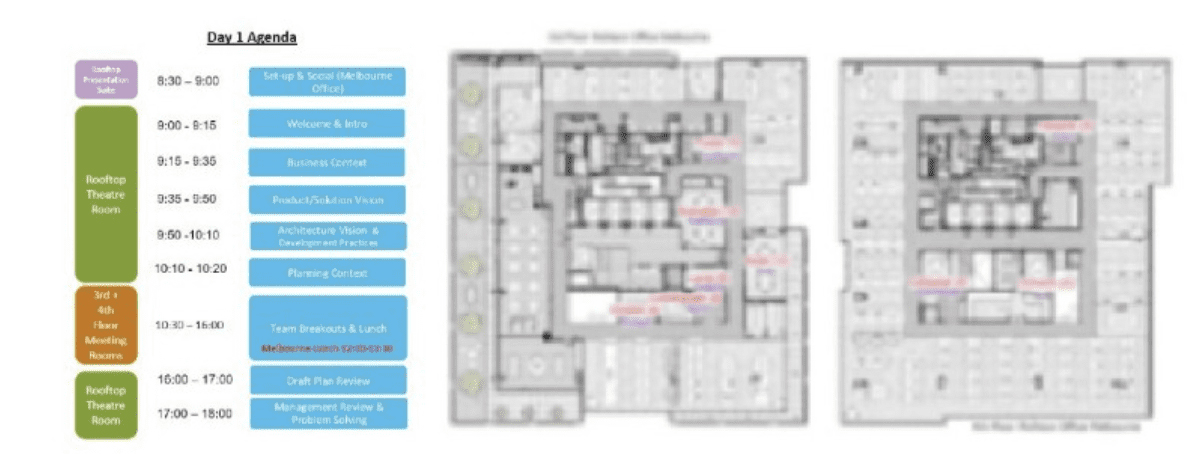
Collaboration tools
We decided to primarily use digital tools over physical ones. We knew our remote team members would not be able to see or contribute to physical boards. We used Miro for whiteboards, Mentimeter for polls (including confidence votes) and feedback, and MS Teams for calls.

Facilitation
In our Scrum Master Community of Practice, we ran a Futurespective workshop (AKA Pre-mortem Workshop) where we discussed what the worst and best hybrid PI Planning event would look and feel like. This helped our Scrum Masters anticipate issues, find solutions, and discuss the best outcomes.
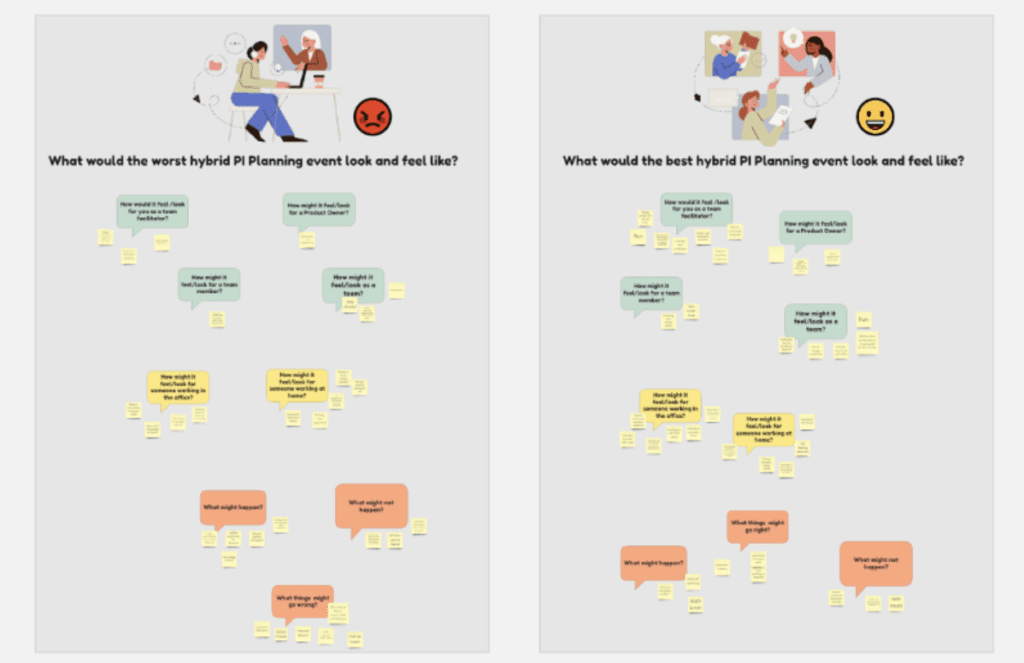
Moving team breakouts out of the big room
During in-person PI Planning, the entire event usually takes place in a single big room. Given the hybrid setup, we realized this would not work well for the team breakout sessions. So we booked individual breakout rooms for each team instead. We then used the main room for sessions with the entire ART, such as the Business Context and Plan Reviews.
Testing equipment
We spent significant time testing the equipment in both the main and team breakout rooms before the event. We also had backup plans in case of equipment failure.
My Key Hybrid PI Planning Learnings as Release Train Engineer
The two days were pretty intense, and we learned a lot. We collected feedback throughout the event so that we could continually make adjustments. We collected in-person feedback on physical boards and remote feedback on a digital board. This ensured we understood the context of the feedback we received. Keep reading for some of our key learnings.
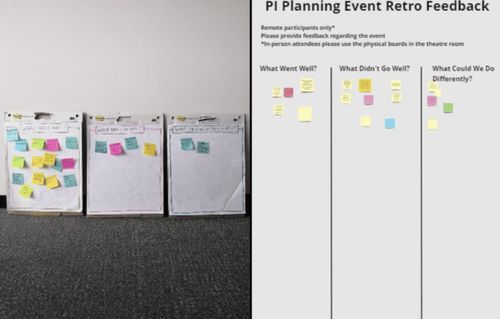
Quality of internet connection and audio/video
Two of the most important success factors for a hybrid event are a stable internet connection and clear sound and video. We had a great audio and video setup, but unfortunately, the internet connection was poor in our main room on day one. After receiving feedback from our online participants, we moved to a location with a better internet connection for day two.
Consider what you share on the screen
We discovered during the main group sessions that it was really important that both the in-person and remote participants could see:
- The screen share
- The chat window
- The videos of the other participants
If the chat window was not visible for in-person participants, they were not able to follow some of the conversations that were happening online.
We also realised it was important the online participants could see all the people in the room, not just the people presenting. Likewise, it was important for in-person participants to see the videos of the people online.
Microphone use and etiquette
Most of us were not accustomed to using microphones and struggled to hold them consistently at an appropriate distance (myself included). In-person attendees needed occasional reminders to wait for a microphone to reach them before speaking so that online participants could hear them.
Nerves
It had been several years since most of us had attended a large-scale work event in person, and many people understandably felt quite nervous. We chose to acknowledge this in the opening address, which I think helped calm nerves and establish an appropriately supportive environment.
The social benefit
One thing that was universally agreed on was that it was great to get a chance to meet or reconnect with all of our colleagues. We provided coffee, snacks, and lunch so people could spend their breaks socializing and not searching for food.

It takes a team
I learned that it takes a team to pull off a good large-scale hybrid event. If you are the RTE facilitating hybrid PI Planning, find people who can assist you with AV setup, office logistics, tech support, etc. It’s far too much for one person to attempt on their own.
Tips and Resources for Release Train Engineers Facilitating Hybrid PI Planning
Facilitating PI Planning as a hybrid event is a lot of work, particularly the first time around, but it is definitely worth trying. Although we are still learning, my key takeaways so far are:
- Be intentional in how you design and facilitate the event, and do not underestimate the work required.
- Expect to learn a lot and to make adjustments and improvements as you go.
- Make sure you focus on both perspectives, in-person and online. Be extra mindful of the experience you are not having!
- While we still value flexible working arrangements, the communal and social benefits of coming together for PI Planning are real, tangible, and significant.
Additional Resources
- Distributed PI Planning article
- Remote PIs, ARTs, and Teams podcast
- Learn How Planview Executed a Successful Virtual PI Planning blog post
Resources for SAFe® Community members
- SAFe Virtual PI Planning workshop
- SAFe Remote ARTs toolkit
- Remote PI Planning and I&A Facilitation webinar recording
About Tom Boswell

Tom Boswell is an Enterprise Agile Coach and certified SPC and RTE. He has worked at multiple organizations using SAFe, coaching at the team, program, and enterprise levels. He is passionate about lifelong learning, helping others grow, empowering teams, and co-creating more meaningful workplaces. Connect with Tom on LinkedIn or at www.tomboswell.com.